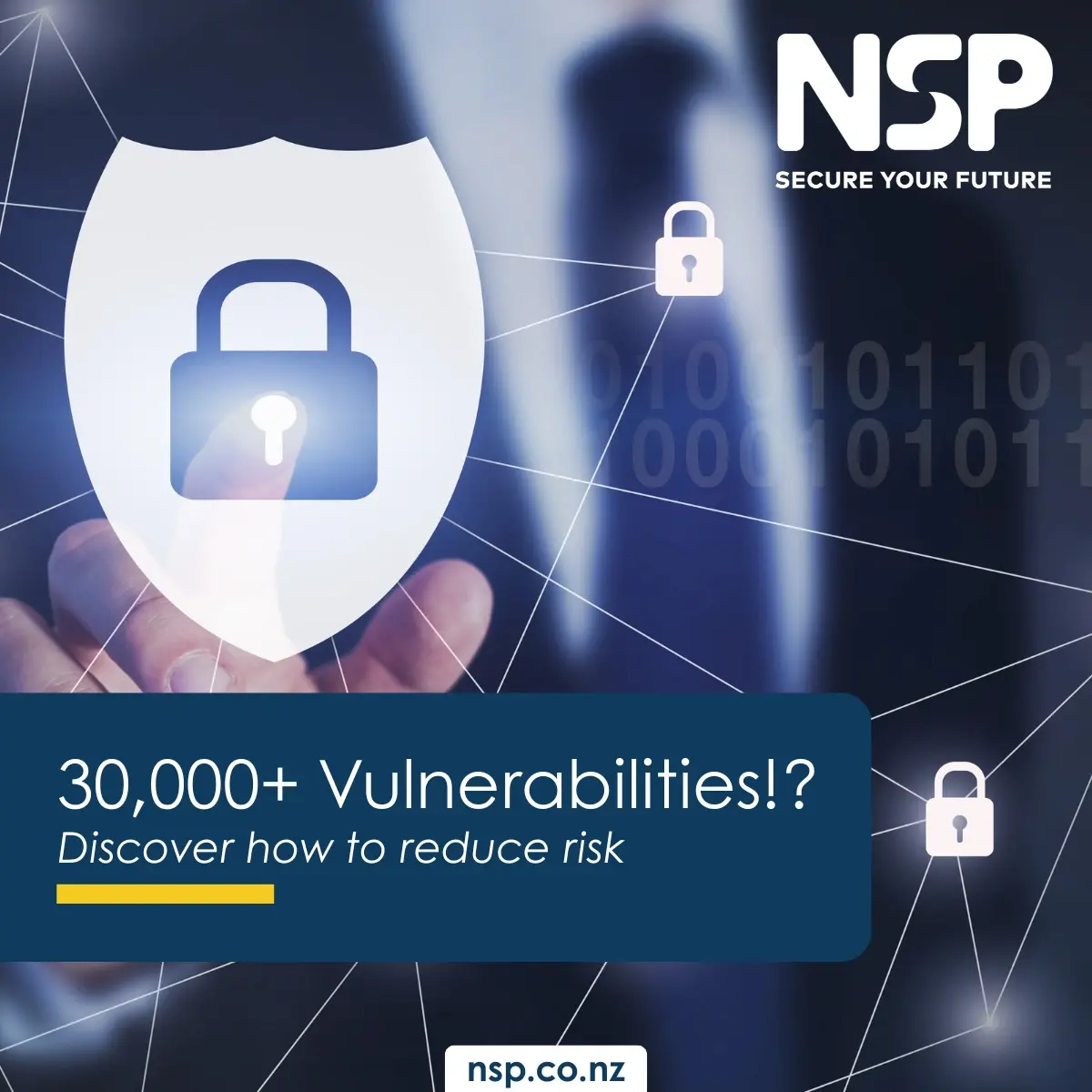CATEGORY
RECENT POST
16 Feb 2026
07 Jan 2026
NSP Marketing
20 October 2020
6 min
ReadProtecting your privacy online means you have more control over where your personal information goes and who has access to it. NZ privacy laws are changing Dec 1, 2020, so read on to find out exactly why online privacy is important.
We’re so used to sharing things online that we don’t necessarily think about how it affects our privacy anymore. Everyone knows your pet’s name, where you went to school, where you work, and even when you’re away on holiday.
This window into your life lets your friends and family know what you’re up to. But, it can also give attackers information they could use to access your data and steal your identity. The personal information of those you connect with online can also be at risk.
Protecting your online privacy is of huge importance. It’s important to be aware of how much of your online self you’re sharing, and who you’re sharing it with. That means both:
Once you post something online, you lose control of where information about you goes and who can use it.
You also create a digital imprint of yourself through your online activity. The more active you are on the internet, the stronger the digital imprint you leave.
This digital imprint — made up of your personal information — is highly valuable to:
When your data’s leaked, whether accidentally or intentionally, it’s shared with everyone – including people you don’t know or trust.
There are a number of things you can do to protect the privacy of your information online, but one of the most important is to think carefully before sharing any kind of information in the first place.
A good approach is to only share personal information online when you know:
Give out as little information as you can. Be aware that you’re actually paying for any ‘free’ services with your information.
Be aware of how the companies you deal with usually contact you and know what kind of information they generally ask for. If a request for information is different or doesn’t feel quite right, it may well not be. For instance, your bank will never send you an email with a link to online banking and ask you to log in.
Checking that requests are legitimate before you share your details increases the way you protect your online privacy. Businesses are legally only allowed to ask for information that they need to conduct their business. So, if a company or business asks you for information, think about why it is necessary for them to have it. If you’re not sure, call them and ask first.
You can ask to see what data is held on you, and you can ask to amend it. The Office of the Privacy Commissioner has some good information on privacy rights.
Find out about your privacy rights External Link
Take some time to look at your online connections and what you choose to share with them. There are some simple, practical things you can do to help keep your personal information safe and secure.
Social media platforms such as Facebook and Instagram have become more than just a place where we share photos of our pets and follow Aunty Ann’s adventures in Iceland. It’s also a commercial market place, with many businesses choosing simply to have a social media presence and for their sales and promotion instead of websites, for instance.
Given all the sharing that happens on these social media sites, they have become a rich source of data and information for those who want to collect it for both legitimate and illegitimate purposes, so again the need to protect your online privacy is more important than ever.
Cyber security and social media
There are a few important things to do to maintain your privacy on social media:
Take a few minutes to review your privacy settings on your social media accounts and online services. Here are some links to some common services:







It’s really important to check that a web page is secure before you send any information through it.
Unsecure web pages have a URL starting with HTTP only. Sending information through this sort of website is like sending a postcard through the mail – anyone whose hands the postcard passes through can read it. Similarly, if the information you submit through an unsecure website is intercepted, it could be read as well.
Secure pages have a URL that starts with HTTPS and will often display a padlock icon next to the URL. When you send information through a website starting with HTTPS, it is encrypted, making it like a letter in a sealed envelope that only the person it is addressed to can open and read. It is not able to be read by anyone intercepting its path to the website.
*Article sourced from CERTNZ www.cert.govt.nz
16 Feb 2026
07 Jan 2026
Enter your details below to stay up-to-date with the latest IT solutions and security measures.