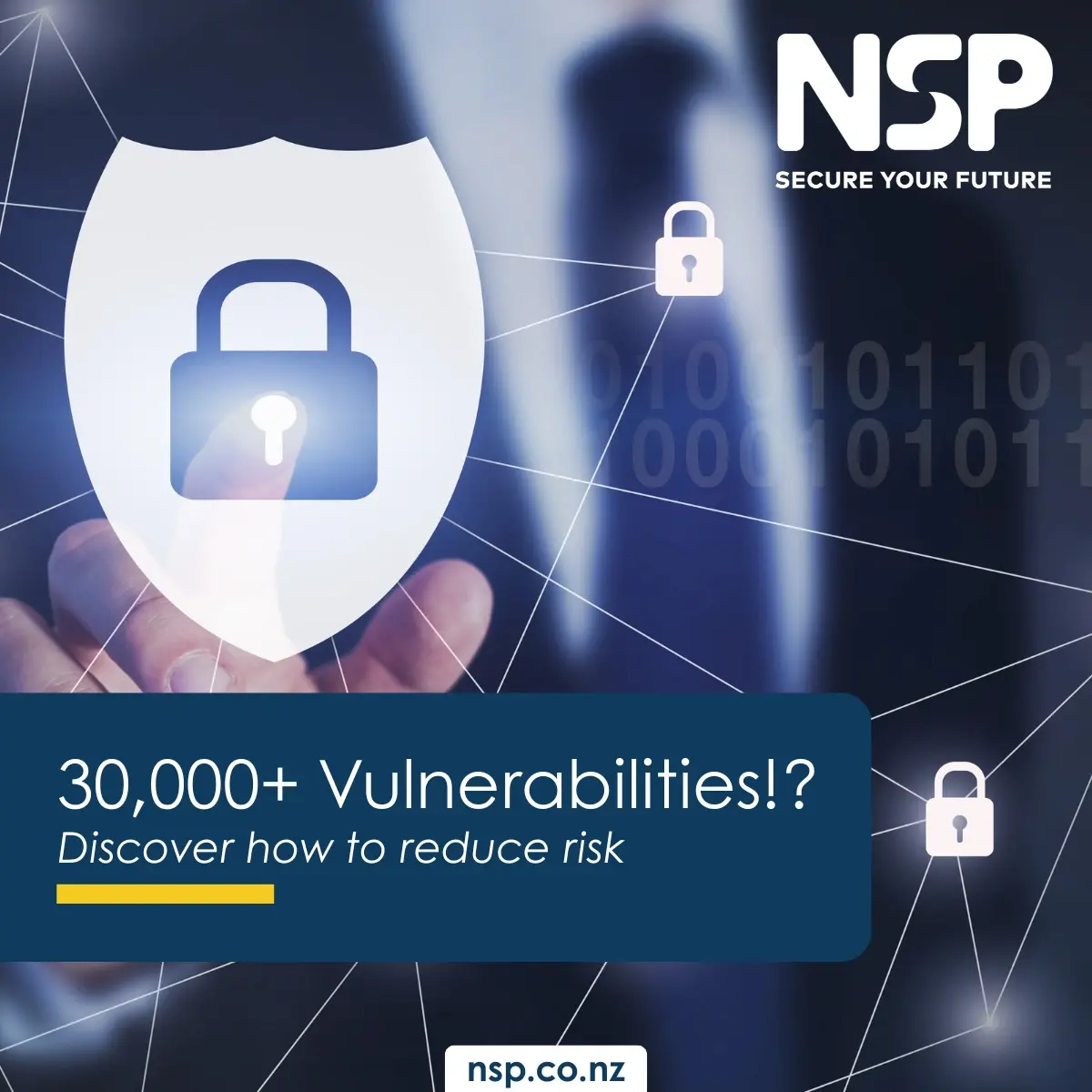CATEGORY
RECENT POST
16 Feb 2026
07 Jan 2026
NSP Marketing
19 May 2020
2 min
Read
Meetings have always been a cornerstone of teamwork. In fact, meetings are so vital that 37 percent of employee time is spent in meetings and many attend over 60 meetings a month. But are we getting the most out of every meeting?
All too often, people come to meetings unprepared because it takes too much time to find and review pre-meeting materials. During the meeting, it’s often a struggle, especially for remote participants, to fully engage and feel included, especially if they’re struggling to see or hear what’s being discussed. Afterwards, the value of meetings further diminishes when important insights—like decisions and action items—fall between the cracks from one meeting to the next.
To help get the most out of meetings, we need to change the way we think about meetings. Today, a meeting is treated as a stand-alone event, and the phone and video conferencing tools many people use are designed to support that event. But our extensive user research tells us two things: first, meetings are rarely discrete events, but a series of collaborative connections; and secondly, great meetings are not just about what happens during the meeting, but also before and after.
Microsoft Teams was built with this holistic approach as the central guiding principle for developing meetings and treats meetings as an ingredient of collaboration that relies on a series of connections until the project is complete. Teams keeps all the relevant meeting content and discussions in one place so that participants can spend less time hunting down information and stay focused and engaged before, during and after meetings. Here’s what this looks like in practice:

BEFORE
A lot of meetings prep is about content, context and conversation. This is now made simpler because every Teams Meeting comes with a persistent conversation. Microsoft Teams surfaces this information easily and conveniently in the context of your meeting. People can have discussions about the meeting beforehand and bring those conversations into the meeting without losing context. And since Teams is the hub for teamwork in Office 365, your Teams Meetings are held where your chats and files live, naturally bringing this context into your meeting.
DURING
Once the meeting begins, people can use a variety of features that help focus attention, drive engagement, and foster inclusion. These include high-fidelity audio and video, live captions, rich real-time co-authoring with Office 365 apps, digital whiteboard, and distraction-free backgrounds. Teams also makes it easy to bring in participants outside your organisation, even if they don’t have an Office 365 account. They can join using the Teams app or through most web browsers because Teams has full WebRTC support for meetings and calling. For those that may not have a fully supported browser, Teams offers a lightweight meeting join experience.
AFTER
After the meeting, all the related assets – including the recording of the meeting, chat, meeting notes, digital whiteboard, transcript, and shared files are saved in a persistent conversation that helps the team continue the discussion and drive work forward. Nothing gets lost in the cracks. Teams makes it easy to review the recording of the meeting by enabling people to search for keywords and quickly jump to the point in the recording where a specific topic was discussed. Never miss the meeting, even if you missed the meeting!
More about Teams meetings on Microsoft.com.
Read more about Microsoft Teams channels.
16 Feb 2026
07 Jan 2026
Enter your details below to stay up-to-date with the latest IT solutions and security measures.